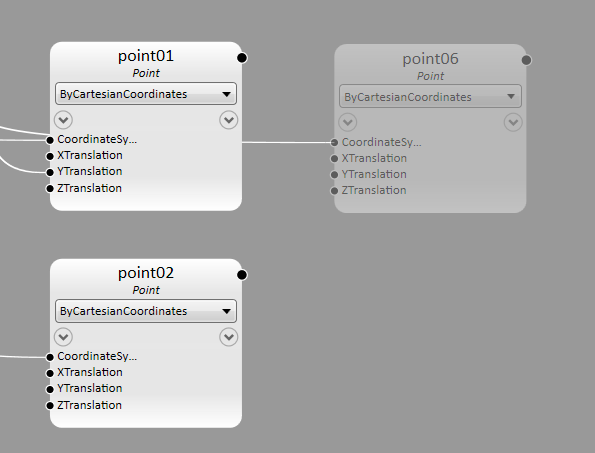To Hide a Node
-
Select
 ( Hidden visibility ) OR
( Hidden visibility ) OR
 (Visible ).
(Visible ).
-
Select a node (in either window).
The node is no longer visible in the View window, and it displays gray in the Graph window.
You can also unselect the option on the nodes elected in the graph view.